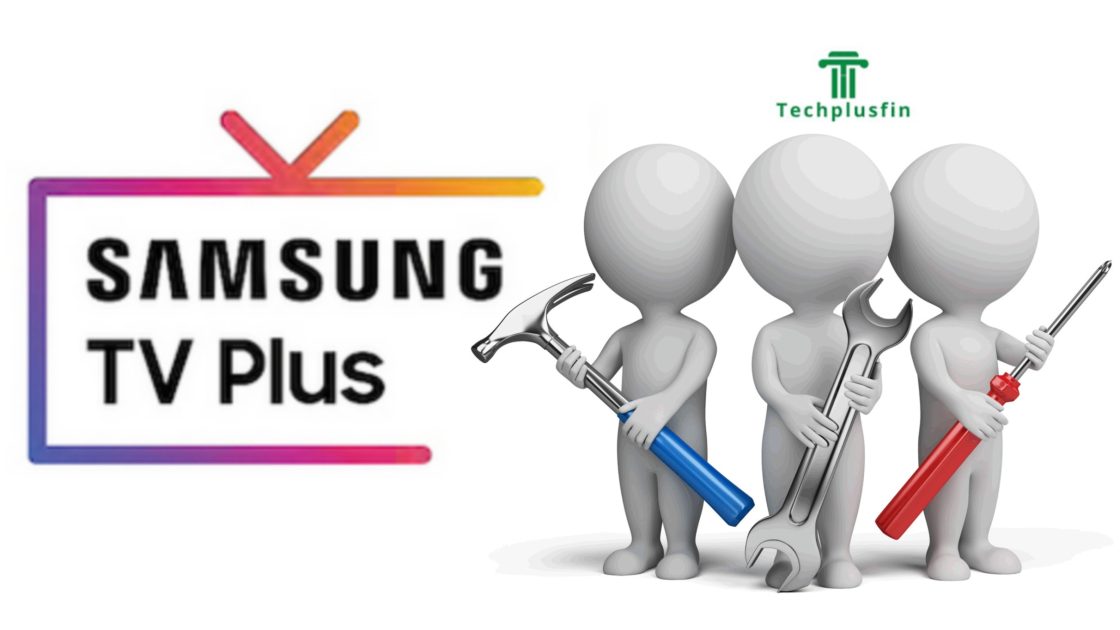Why Is My Xfinity Tv Stuck On Welcome Screen | Troubleshooting and Solution

Xfinity TV is one of the most popular television services in the United States, offering a wide range of channels, on-demand content, and premium features. However, many users have reported issues with their Xfinity TV getting stuck on the welcome screen. This can be a frustrating experience, especially if you’re trying to catch up on your favorite show or watch a live event. In this blog post, we’ll explore some of the reasons why your Xfinity TV may be stuck on the welcome screen and provide some tips on how to resolve the issue.
Possible Reasons for Xfinity TV Being Stuck on Welcome Screen
There are several reasons why your Xfinity TV may be stuck on the welcome screen, including:
- Cable Box Issue: The most common reason why Xfinity TV gets stuck on the welcome screen is a cable box issue. The cable box may have encountered a problem that’s preventing it from communicating with the TV, resulting in the welcome screen being displayed.
- Network Issue: Another possible reason why Xfinity TV is stuck on the welcome screen is a network issue. This could be due to a problem with your home network, such as a weak Wi-Fi signal or an outdated router, or an issue with the Xfinity network.
- Software Issue: A software issue with the Xfinity TV software can also cause it to get stuck on the welcome screen. This could be due to a corrupted software update, a bug, or a glitch.
Recommendations For You: How To Connect Samsung Smart Tv To Wifi Without Using Remote
How to Resolve Xfinity TV Being Stuck on Welcome Screen
- Restart your Cable Box: One of the easiest ways to resolve Xfinity TV being stuck on the welcome screen is to restart your cable box. To do this, unplug the power cord from the back of the cable box, wait for a few seconds, and then plug it back in. Your cable box will restart and hopefully, the issue will be resolved.
- Check Your Network: If restarting the cable box doesn’t work, check your network to make sure it’s working properly. This could involve checking your Wi-Fi signal strength, ensuring that your router is up-to-date, or contacting Xfinity to see if there’s an issue with the network.
- Power cycle your equipment: Unplug both your TV and cable box from the power source for at least 30 seconds, then plug them back in and power them on.
- Check for software updates: Make sure that your cable box is running the latest software updates. If not, go to your Xfinity account online and select your cable box to initiate a software update.
- Check for any outages: Sometimes, issues with your Xfinity service are caused by outages in your area. Check the Xfinity outage map to see if there are any known outages in your area.
- Contact Xfinity customer support: If none of the above troubleshooting steps work, it may be time to contact Xfinity customer support. They can provide additional troubleshooting steps or send a technician to your home to diagnose and fix the issue.
- Check the TV’s input source: Make sure that your TV is set to the correct input source. If your TV is set to the wrong input source, you won’t be able to see the cable box’s signal.
- Try a different TV: If you have a spare TV, try connecting the cable box to that TV to see if the issue is with your original TV or the cable box.
- Factory reset: As a last resort, you can try a factory reset of your cable box. This will erase all settings and return the box to its original state. To perform a factory reset, press and hold the “Reset/Power” button on the front of the cable box for 5-10 seconds. Wait for the box to reset and then set it up again from scratch.
Hopefully, these troubleshooting steps will help you resolve the issue of your Xfinity TV being stuck on the welcome screen.
Frequently Asked Questions about Xfinity TV Being Stuck on Welcome Screen
- How long does it take for the welcome screen to disappear?
In most cases, the welcome screen should disappear within a few seconds after you turn on your Xfinity TV. If it remains on the screen for more than a minute, there may be an issue that needs to be resolved.
- Will resetting the cable box delete my recordings?
No, resetting your cable box should not delete any of your recordings. However, it’s always a good idea to check before resetting the box just to be safe.
- Why does my Xfinity TV keep freezing?
Xfinity TV freezing could be due to a variety of issues, including a weak network connection, a problem with the cable box, or a software issue. It’s important to diagnose the issue and resolve it to prevent further freezing.
More Answers To Frequently Asked Questions about Xfinity TV Being Stuck on Welcome Screen
- What should I do if my Xfinity TV is stuck on the welcome screen and none of the troubleshooting steps are working?
If you have tried all of the troubleshooting steps and your Xfinity TV is still stuck on the welcome screen, it may be time to contact Xfinity customer support. They can provide more advanced troubleshooting steps or even send a technician to your home to resolve the issue.
- Why does my Xfinity TV get stuck on the welcome screen after a power outage?
Power outages can sometimes cause issues with cable boxes and other electronic devices. If your Xfinity TV is stuck on the welcome screen after a power outage, try restarting the cable box by unplugging it from the power source and waiting a few seconds before plugging it back in.