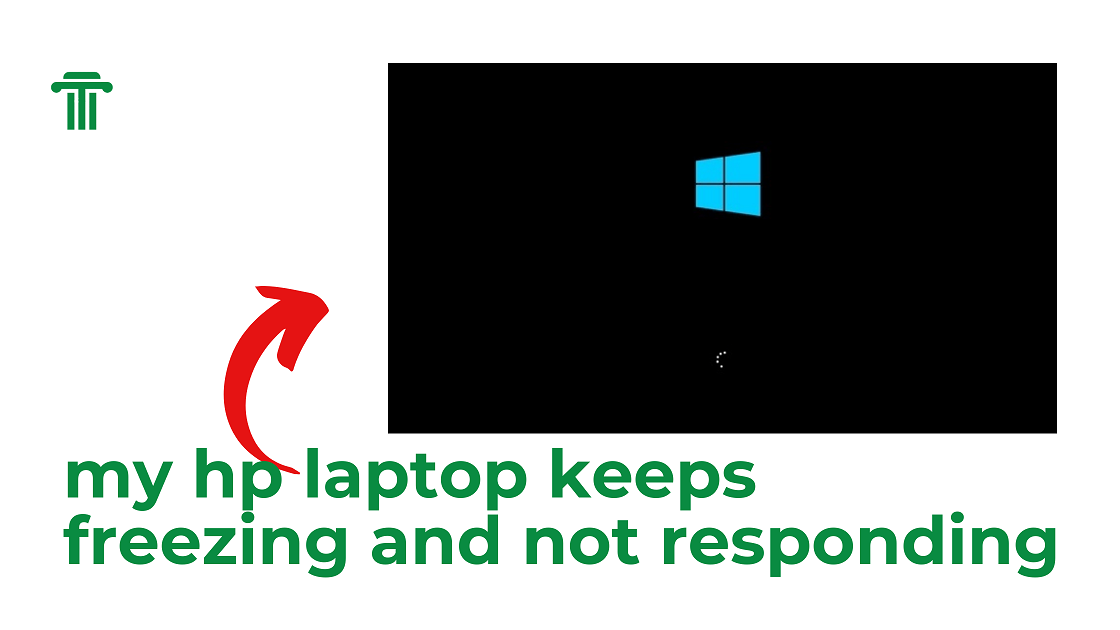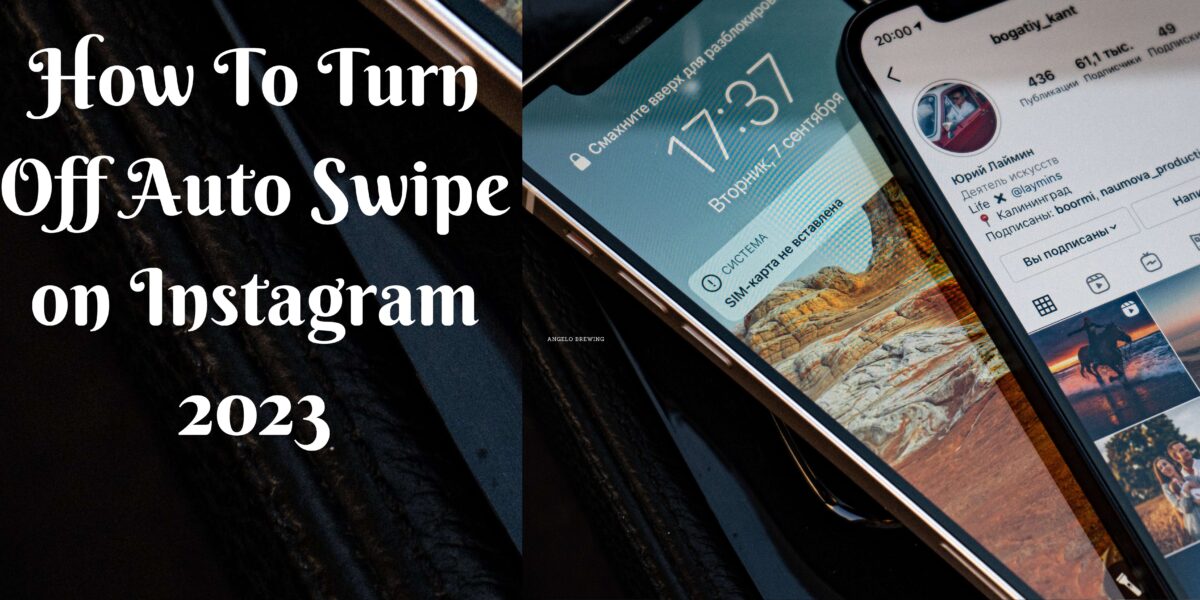In the dynamic realm of social media, Instagram stands tall as a leading platform for personal expression and connection. Instagram Stories, a vibrant feature within this platform, empowers users to share snapshots of their lives. However, a recent update has left many users frustrated, as sound now automatically accompanies these visual narratives. In this guide, we’ll walk you through the step-by-step process to effortlessly turn off sound on Instagram Stories, allowing you to enjoy this feature on your terms.
The Instagram Sound Dilemma
Instagram Stories, with its amalgamation of pictures and brief videos, became the heartbeat of this social media giant. However, the newfound challenge emerged when sound started playing automatically on all Stories, disrupting user experience. This unwelcome addition led to an outcry on various social media platforms, with users expressing their dissatisfaction.
The Instagram Response
Acknowledging the issue, Meta, Instagram’s parent company, promptly responded, assuring users that they were aware of the bug causing the automatic sound playback. While glitches are not uncommon in popular platforms, prompt action was taken to rectify this problem and restore the seamless user experience that Instagram is renowned for.
Why Turn Off Sound on Instagram Stories?

Turning off sound on Instagram Stories is not just about personal preference; it addresses several practical concerns:
- Public Viewing: Muting your Stories enables you to enjoy them in public spaces without disturbing those around you.
- Selective Sound Effects: Avoid unexpected music or sound effects that may not align with your story’s ambiance.
- Silent Narratives: Crafting silent Stories allows for creative expression, emphasizing visuals without auditory distractions.
- Data Conservation: Muting Stories conserves data usage and prolongs your device’s battery life, ensuring you can enjoy Instagram without undue strain on your resources.
- Copyright Compliance: By removing music or sound from your Stories, you sidestep potential copyright issues, ensuring your content remains legally compliant.
Step-by-Step Guide to Muting Instagram Stories
- Navigate to the Reels Tab: Open your Instagram app and locate the “Reels” tab, typically positioned at the bottom of your screen.
- Choose Your Reel: Select the Instagram Reel you wish to watch. Once it begins playing, direct your attention to the bottom right corner of the reel.
- Silence Option: Look for the “Silent” option, discreetly placed for easy access. Click on “Silent” to instantly mute the sound on the Instagram Reel.
By following these straightforward steps, you can reclaim control over your Instagram Stories, ensuring your experience remains immersive and enjoyable.

Conclusion
Instagram Stories epitomize the essence of modern social storytelling. However, the recent imposition of automatic sound playback disrupted this narrative flow for many users. Understanding the frustration this caused, Meta swiftly addressed the issue, restoring the platform’s seamless functionality.
Armed with the knowledge of muting Instagram Stories, you can now curate your digital narrative with precision and finesse. Embrace the silent canvas, where visuals reign supreme, allowing your Stories to resonate with clarity and impact.
Instagram Stories are not just moments; they are canvases waiting for your unique touch. Mute the noise and let your visuals speak volumes.