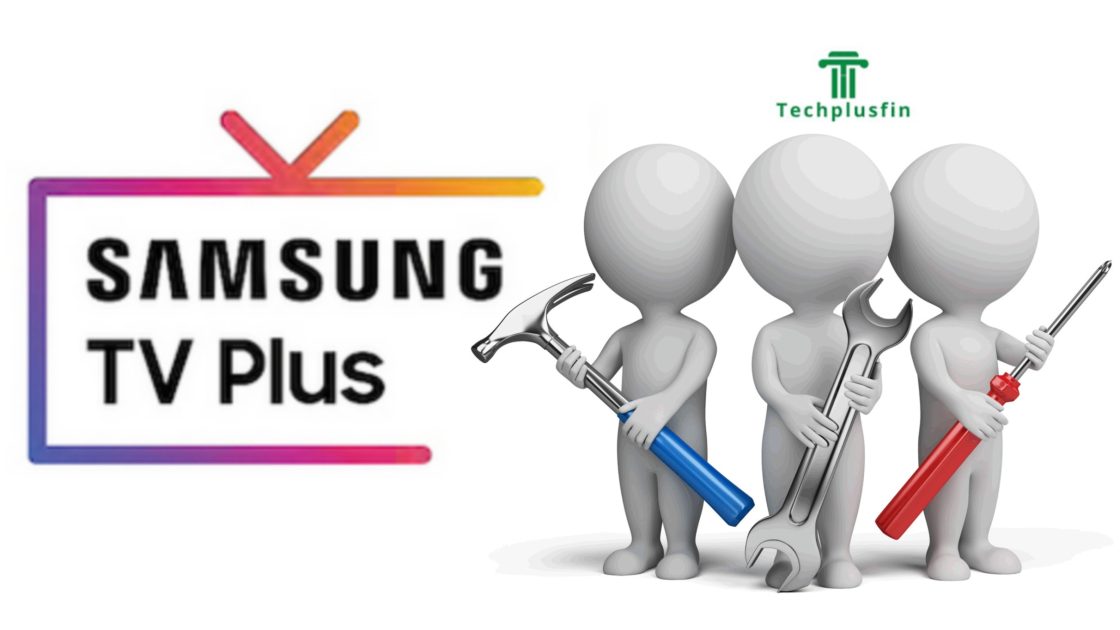How To Watch Peacock On A Vizio Smart Tv

What Is Vizio Smart TV?
Vizio Smart TV which can be used to watch Peacock TV is a line of internet-connected televisions produced by the American company Vizio. Vizio Smart TVs run on the company’s SmartCast platform and offer a range of features including access to streaming services like Netflix and Hulu, as well as the ability to browse the web and use various apps.
The SmartCast platform also allows users to cast content from their mobile devices to the TV, making it easy to share content with friends and family. Vizio Smart TVs come in a range of sizes and styles, making it easy to find a model that fits your needs and budget.
In addition to these features, Vizio Smart TVs are known for their high picture quality, vibrant colors, and sharp images, making them a popular choice for home entertainment.
What are the benefits of Vizio Smart Tv?
- Easy Access to Streaming Services: With a Vizio Smart TV, you can access a wide range of popular streaming services, including Netflix, Hulu, Amazon Prime Video, and many others, directly from your TV. This makes it easy to watch your favorite shows, movies, and other content without having to use additional devices.
- Built-in Apps: Vizio Smart TVs come with a number of built-in apps, such as YouTube, Pandora, and more, allowing you to enjoy a wide range of content right out of the box.
- High Picture Quality: Vizio Smart TVs are known for their high picture quality, vibrant colors, and sharp images, making them a great choice for home entertainment.
- Simple Navigation: The SmartCast platform on Vizio Smart TVs is intuitive and easy to use, making it simple to find and access the content you want to watch.
- Cast Content from Your Mobile Device: With the ability to cast content from your mobile device to your Vizio Smart TV, it’s easy to share photos, videos, and other content with friends and family.
- Voice Control: Many Vizio Smart TVs come with voice control capabilities, allowing you to control your TV and search for content using just your voice.
- Affordable: Vizio Smart TVs are known for being affordably priced compared to many other smart TV brands, making them a great choice for budget-conscious consumers.
How To Install and Watch Peacock On Vizio Smart TV.
Here are the steps to install Peacock on a Vizio Smart TV:
- Turn on your Vizio Smart TV and make sure it’s connected to the internet.
- Navigate to the SmartCast Home screen and select the “Apps” option.
- Use the search bar to search for the “Peacock” app.
- Select the Peacock app from the search results and select “Download.”
- Once the download is complete, select “Open” to launch the app.
- If you already have a Peacock account, log in using your existing account information. If you don’t have an account, you can sign up for Peacock directly from the app.
- Once you’re logged in, you’ll be able to access Peacock’s full library of content and start watching your favorite shows and movies.
That’s it! With these simple steps, you can have Peacock up and running on your Vizio Smart TV in no time.
Can I Install Peacock If I’m Not From United States?
If you’re not from the United States, the availability of Peacock on your Vizio Smart TV may vary. Peacock is currently available in the United States and certain territories. If Peacock is not available in your region, you may not be able to download the app or access its content.
However, if you have a US-based VPN service, you may be able to access Peacock by connecting to a US server. Keep in mind that using a VPN to access geo-restricted content may violate the terms of service of both the VPN service and Peacock, so proceed with caution.
How To Use VPN To Install Peacock On Vizio Smart Tv.
Using a VPN (Virtual Private Network) can allow you to access geo-restricted content, such as Peacock, from countries where the app is not officially available. Here are the steps you can follow to use a VPN to access Peacock on a Vizio Smart TV in India:
- Choose a VPN service: There are many VPN services available, so do some research to find a reliable and trustworthy service. Some popular options include NordVPN, ExpressVPN, and Surfshark.
- Subscribe to the VPN service: Once you’ve chosen a VPN service, subscribe to it by creating an account and paying the required fee.
- Download the VPN app: Download the VPN app to your Vizio Smart TV, or to another device that you use to stream content to your TV, such as a smartphone or tablet.
- Connect to a US server: Open the VPN app and connect to a server in the United States. This will give you a US IP address, which will allow you to access Peacock and other US-based content as if you were located in the US.
- Download Peacock: Once you’re connected to the VPN, navigate to the SmartCast Home screen on your Vizio Smart TV, select the “Apps” option, and search for the “Peacock” app. Download the app and sign in with your Peacock account information, or create a new account if you don’t already have one.
- Start watching: With Peacock installed and the VPN connected, you should now be able to access Peacock’s full library of content and start watching your favorite shows and movies.
Note: Some VPN services may not work with Smart TVs, in which case you may need to use a different device, such as a laptop or tablet, to access Peacock through the VPN. Also, be aware that using a VPN to access geo-restricted content may violate the terms of service of both the VPN service and Peacock, so proceed with caution.