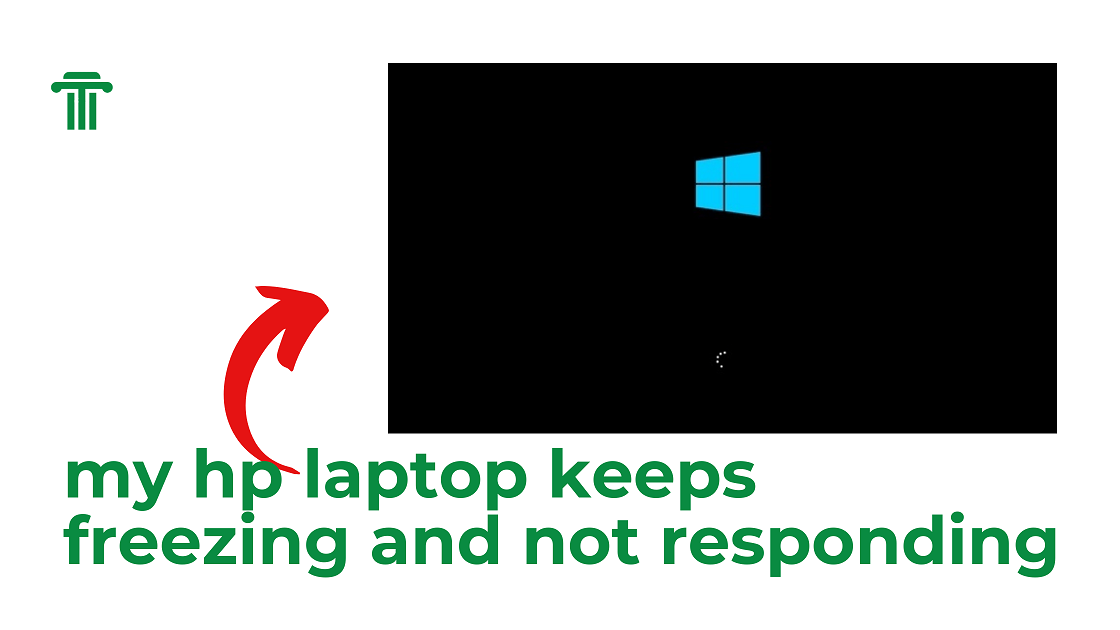How to Appear Offline on Nintendo Switch : Step By Step
In this guide, we’ll show you how to appear offline on your Nintendo Switch, ensuring you can enjoy your gaming sessions in peace and privacy. While Nintendo may not emphasize social features as much as some other gaming platforms, it’s still possible to go invisible to your friends with a simple adjustment in your profile settings.
Step by Step Instructions

1. Access Your Profile
Start with the Nintendo Switch’s home screen. The screen’s top has icons, including your profile. Choose your profile.
2. Enter User Settings
On your profile page, scroll down to find “User Settings” on the sidebar. It’s the last option on the list. Click on it to enter your user settings.
3. Access Friend Settings
Scroll all the way down within User Settings until you reach the “Friend Settings” subsection. Click on “Friend Settings” to proceed.
4. Control Your Online Status
Now, select “Who do you want to see your online status?” You have two choices:
a. Appear Offline to Everyone
If you want to be completely invisible to all your friends, select “No one.” This will hide your online status from everyone in your friend list.
b. Select Visibility
Alternatively, you can choose to appear online to specific individuals by selecting “Best friends.” To manage your best friends list, tag or untag them by selecting the “Best friend” option under their name while browsing your contacts on your profile page.
Whether you decide to go completely offline or selectively visible, these settings will allow you to enjoy your Nintendo Switch games without constant interruptions.
Is there another option to appear offline on Nintendo Switch?

The only way to avoid playing with pals online on the Switch is to disable internet. For that, disable the Nintendo Switch wifi or disconnect the Switch dock’s ethernet cable.
Getting offline may cause issues with multiplayer or online games like Animal Crossing New Horizons. If you mostly play single-player games and don’t need the internet, you can turn it off.
Conclusion
Now you have the knowledge to control your online status on your Nintendo Switch, ensuring a more peaceful gaming experience. Enjoy your gaming sessions without any interruptions from your friends.
YOU MAY LIKE: How to Send GIFs on Facebook Messenger 2023