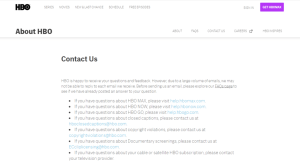Best Solutions On How to Fix HBO Max Stuck on Loading Screen

HBO Max is a well-known over-the-top video-on-demand streaming service for American users. The platform offers free access to all of HBO’s content, as well as movies, TV shows, and Max Originals. Users can binge-watch over 10,000 hours of premium content on the app. The best part about HBO Max is that it is ad-free if you have an Apple, Amazon Appstore, Roku Channel Store, Google Play, Samsung, WarnerMedia, North State, Liberty, or Verizon Fios subscription. Despite the fact that the app is one of the most popular streaming platforms for new content, many users have reported issues while using it. HBO Max stuck on the loading screen is one of these issues.
If you’re having the same problem, our guide on how to fix HBO Max stuck on loading screen will come in handy. Along with investigating various solutions to the problem, you will also learn about the causes of the problem. So, without further ado, let us get started by repairing HBO Max for you.
How to Fix HBO Max Stuck on Loading Screen
There are several reasons why the HBO Max application may become stuck and refuse to load on your streaming device. These are some of the reasons:
- There is a server outage.
- Poor internet connectivity.
- HBO Max app is out of date.
- Incompatibility of the device.
- A tainted cache of the HBO Max app.
- VPN services.
If the problem is not resolved, you may be unable to access or stream content on HBO Max. As a result, you can try to solve the problem using the methods listed below:
Method 1: Check the HBO Max Server Uptime.
One of the main reasons HBO Max is stuck on the loading screen of your device is a server problem. In such a case, the first step is to determine whether the server is experiencing technical difficulties or is undergoing maintenance. To check this, go to HBO Max’s Twitter page or the Downdetector website, which shows possible problems in the last 24 hours. If you encounter technical or server issues, wait for the downtime to end before streaming HBO Max.
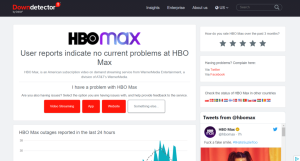
Method 2: Restart your device or the HBO Max app.
HBO Max stuck on loading screen can be resolved by restarting the device on which you are streaming the app or by restarting the HBO Max app entirely. Restarting an Android device can resolve internal bugs or issues that prevent the app from functioning properly and cause it to buffer or lag. You can restart your device in this case.

Method 3: Repair Internet Connectivity
If your internet connection is unstable or weak, you will have problems launching and using the HBO Max app. To resolve HBO Max stuck on loading screen, try resolving your device’s weak internet connection. You can read our Slow Internet Connection? guide for more information. 10 Ways to Increase Internet Speed! If you’re using a Windows PC to stream the application.
Recommended for you: Why Is My Xfinity TV Stuck On Welcome Screen Troubleshooting and Solution
Method 5: Turn off VPN
VPN services can assist you in concealing your true IP address. However, in order to use the HBO Max app, you must be a resident of the United States or one of its affiliated territories. In this case, your original IP address must be visible, and if it is blocked by a VPN service, you will have trouble loading HBO Max. So, as shown in the steps below, you can either disconnect or disable your VPN.
Method 6: Delete the HBO Max App Cache
Clearing the HBO Max app cache is another way to resolve HBO Max stuck on loading screen. App cache can accumulate over time and become corrupt, preventing you from using the app. Android users can clear HBO Max cache by following the steps below:
1. Launch your Android device’s Settings app.
Then, from the Settings menu, select Apps & permissions.
3. Go ahead and select the App manager option.
4. Finally, choose HBO Max from the list.
5. From the App info, select Storage.
6. Finally, press the Clear cache button.
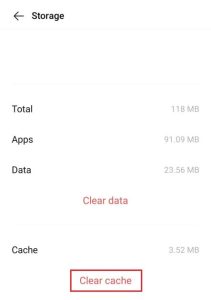
Method 7: Login Again or Reset Your HBO Max Account
The next option for preventing HBO from becoming stuck on the loading screen is to re-login or reset the HBO account. To use this method, you must first sign out of your account or reset your password.
Method 9: Reinstall the HBO Max application.
Reinstalling HBO Max is one of the last options for resolving the stuck on loading screen issue. This method aids in the correction of minor errors and glitches in the app’s operation.
Method ten: Get in touch with HBO Max Support.
Finally, the last option for resolving HBO Max stuck on loading screen is to seek professional assistance. Contact the HBO Max Support team and report the problem to them to get a working solution to the loading screen problem.